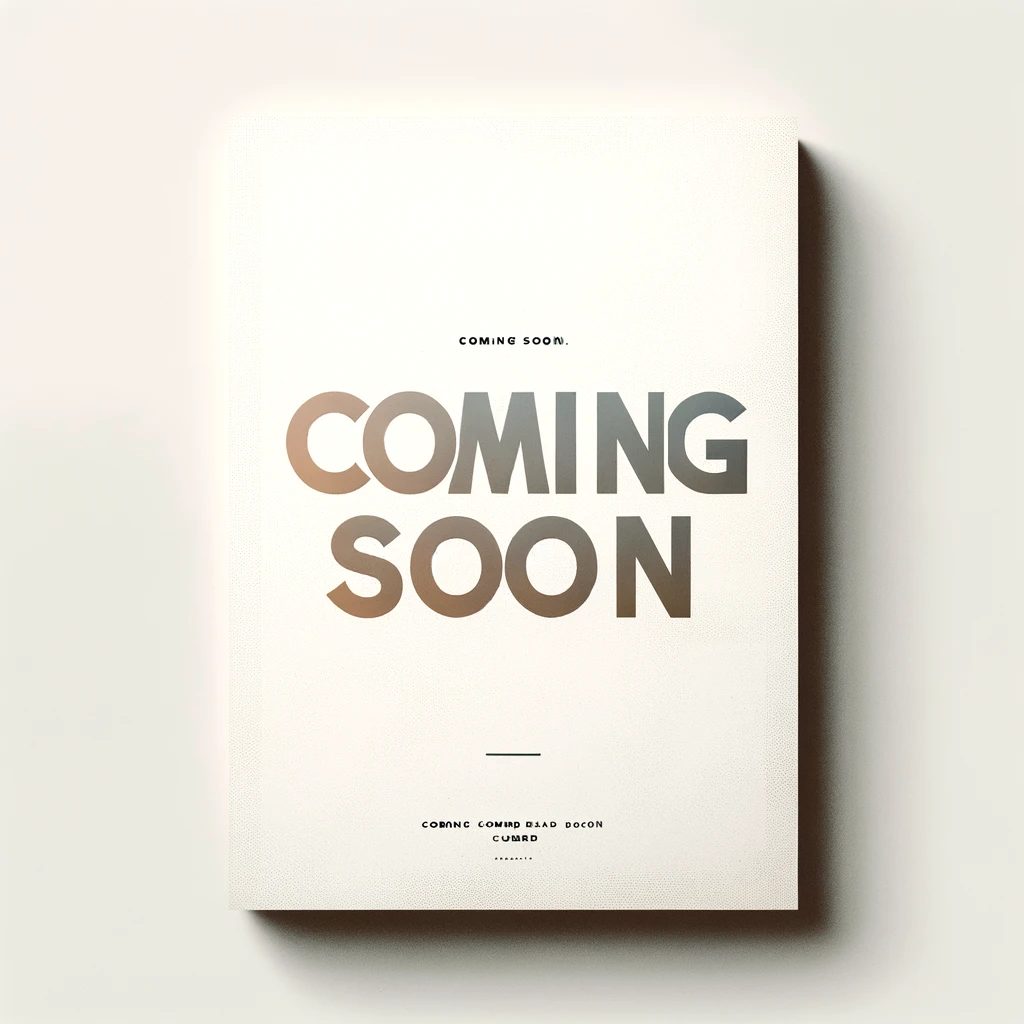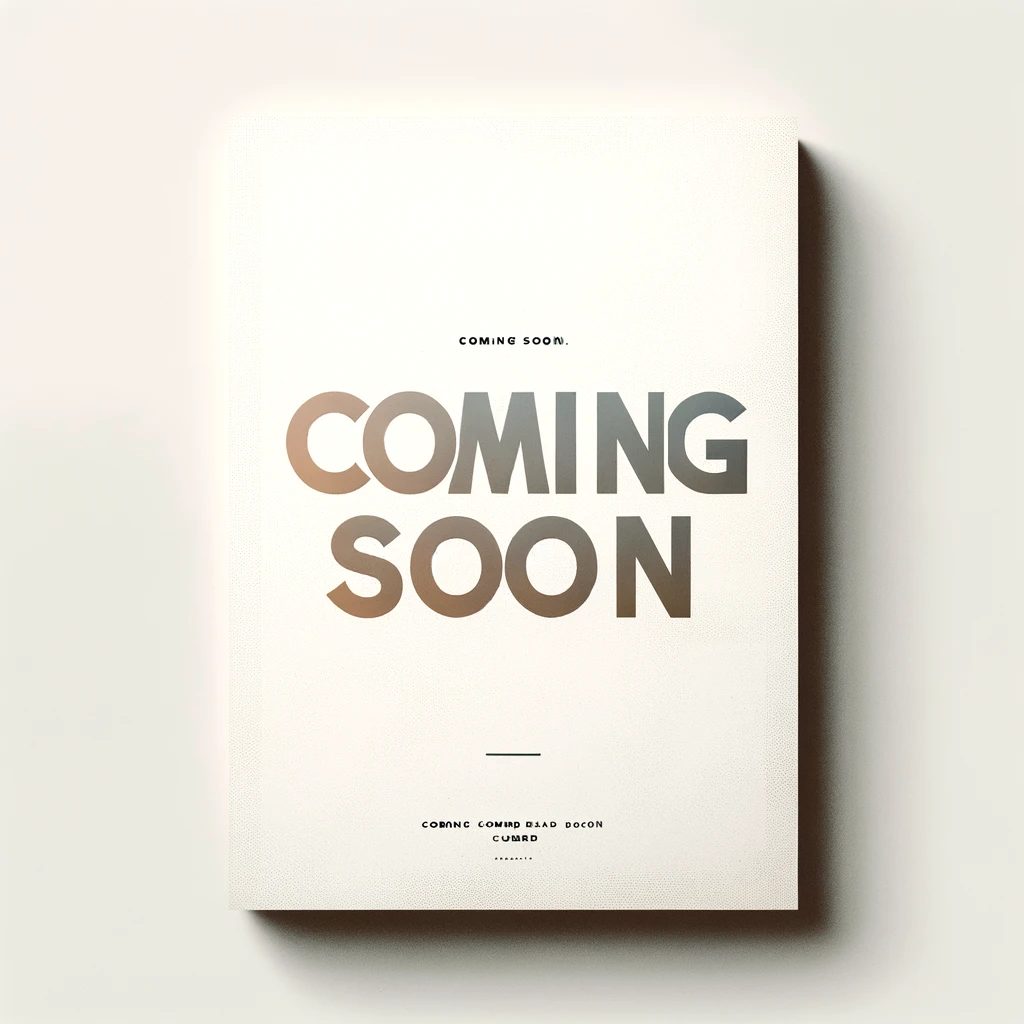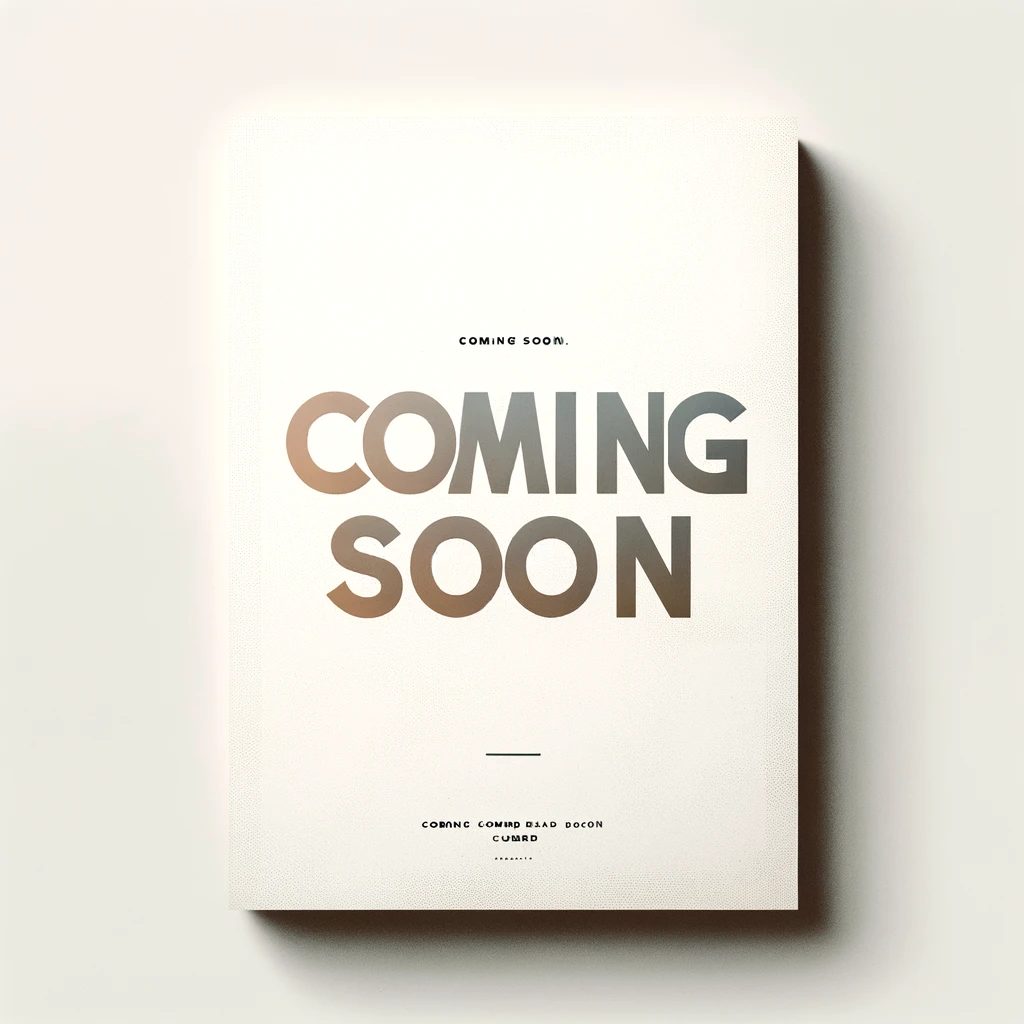We offer three subscription plans which offer the same access to all features but vary in length - 1 month, 2 months or 3 months!
Follow our easy-to-install guide to set MEA up in your environment - the software currently supports Microsoft Excel on Windows only (desktop version)
Get creative and begin using MEA to help with all your Excel needs today!
Discover the Power of
Dive into the world of efficiency and innovation with our handpicked video demonstrations below!